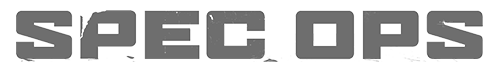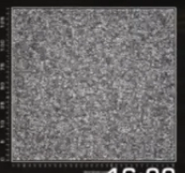Minimap is tactical tool found in Spec Ops: The Line multiplayer. It can be used to show map layout, important objects within the area, and players.
Icons[]
General icons[]
- Blue dot: Player's own location or squadmates' locations
- Red dot: Enemy players' locations
- Orange dot: Officer supply drop location
- Flashing Blue/Orange dot: Officer's order location
- Yellow X: Player calling for help in DBNO
- Yellow dot: Location of grenade boxes or dropped weapons (only visible with IED Expertise level 2)
- Flashing orange boom marker: Location of remote explosive. Such as a Proximity Mine or C4 (only visible with IED Expertise level 2)
Gametype specific icons[]
- Buried
- Blue A: Allied Vital point
- Blue B: Allied Vital point
- Blue C: Allied Vital point
- Blue D: Allied HVT
- Red A: Enemy Vital point
- Red B: Enemy Vital point
- Red C: Enemy Vital point
- Red D: Enemy HVT
- White X: Destroyed Vital point.
- Rally Point
- Uplink
Trivia[]
- Enemy locations are only revealed when they are firing, running, or the player has the appropriate bonuses.
- Sandstorms can cause the minimap to fade in and out of static, making it difficult to use, if at all.
- Perks like Situational Awareness and IED Expertise can make the player's Minimap more effective, while perks like Commando and Hunter make the enemies' minimap less effective.
- There is no minimap in the singleplayer campaign. It exists solely in multiplayer.
- If something is sufficiently higher or lower than the player, the minimap icon will have an arrow on the top or bottom respectively.